 |
 |
 |
 |
 |
 |
 |
 |
 |
 |
 |
 |
 |
 |
 |
 
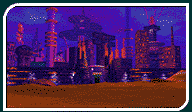

|

  |

 LAST
UPDATED: 23 October
2000
LAST
UPDATED: 23 October
2000
VZSciFi Security
Please read the following page carefully. It
contains security information that will make your stay in VZones a
Safe and Fun Experience. Please bookmark this page now and recommend
it to your friends.
The VZones World is growing rapidly. As our Virtual World grows so
does the need , just as in the Real World, for extra vigilance to
protect your property from those who have appeared in our world as
thieves and con men. This page is designed to give you information
about avoiding the theft of your property . Remember if you follow
the guidelines below you will cut down considerably the chance that
you will loose valuable items. With proper education and eternal
vigilance we can protect ourselves from thieves and con men and make
our VZones world a better place. So please spread the word on
security.
Always use a Guide as Middleperson for All Trades and
Sales
You can identify a Guide by the red
book they carry, ask to see it if you are in doubt. If a Guide is
busy or not available members of S.A.F.E. can assist you with trades
and sales.
Never put anything on the ground in a public place, if you do it may
be picked up by & taken by anyone. Even if no one is in the
locale, there is no guarantee that somebody might not just ghost by,
swoop down and take your prized item.
There is no guarantee that someone trading with or to whom you give
tokens to for an item will in fact hand over the item, or vice versa.
So exercise caution when making transactions with another Avatar.
Unless the person is well known to you, it is wise to use a well
known intermediary to effect the transaction or you can page a Guide
and ask them to help. You can always trust a guide.
Advice on Turf Protection
When you purchase a turf it's always a
good idea to have selected a turf name ahead of time that no one will
guess (but will be easy to remember for your use ). When at the
apartment manager and the box to name your turf comes up, here is
what to do:
a) The default name will be Chez "Your Avatar's Name". Highlight it,
if it isn't already highlighted and hit the backspace or delete.
b) Type in a name that you will remember but that you think no one
else will guess.
A lot of thieves watch people go up to their turfs and automatically
assume that their turf is named Chez and their avatar name. A lot of
times they are right. But if you do this you can protect yourself
from these kinds of people.
I personally also change the name of my Turf after I have held a
large gathering of visitors, some of whom I may not know well, just
to be safe.
c) Your turf will be automatically added to your favorites list and
anytime you want to go up to it just click on the elevator and the
turf name. If your turf isn't on your favorites list, click the
elevator, select Ride To and type in your turf name. (See section
below called protecting yourself from Hackers and Trojans for more
information and reasons why it is safer to remove your Turf name from
the favorites menu.)
d) Be very careful about who you add to your lease. All lease
holders have equal access to property in the turf and can glue and
unglue items It is probably better to have two turfs, one for each of
you, so you can keep possesions separate. You can still visit and
stay with one another, without the possible future problems of who
owns or who took what occuring.
To further ensure yours turf's security, pay special attention to
the following points:
Set the turf options so people cannot enter your turf. Let's say
that someone knows the name of your turf and that person is someone
you do not want in your turf. You can set the option so that other
avatars cannot enter your turf unless they are on the lease.
This is how you do it:
a) Click on either the Floor or the Wall of your turf.
b) A pop up box will appear. Move your mouse down until you see the
word Turf. Another pop up box will appear.
c) Move your mouse until you see the phrase Access Control. Click on
this and a box will appear named Turf Access Control.
d) Make sure there is no check in the box next to where it says
Allow Guests in this Turf. Also make sure there is a check in the box
that says Remove Guests When All Owners Exit. These are the defaults
when you first rent a turf, but it is wise to check them. This is a
very good feature, especially if you crash and someone is in your
turf when you do. They will automatically be kicked out. You can also
set security levels for each room in your turf, your most valuable
items should be stored in a room where only you have
access.
Glue Your Items!
Once you have bought your turf, you
need to glue down all your items. If you have bought a furnished
turf, all the items will be unglued and getable when you first enter.
The first thing you need to do is glue down everything that is
getable. If you have bought an unfurnished turf then there is nothing
to glue down when you first enter but when you bring items into that
turf you need to glue them down.
Also, never assume items in a glued down container are also glued
down. If you glue down a container such as a chest, make sure there
is nothing in the container or chest because people can still open
the chest and retrieve items from it.
Here are the simple instructions on how to glue down an item:
a) Put down the item on the floor of your turf.
b) Click on the item and select Glue Down.
About Protecting Your VZones
Passwords
Never give your VZones user
Password to another person, you should treat your password just as
you would your PIN number for your real world credit
cards. You are solely liable
for any harm resulting from disclosure of your password to any
person, and you are entirely liable for activities conducted in
Avaterra.com through your Avatar identity. Never respond to an online
request for your password. Avaterra.com employees will never
ask for your password online, except by e-mail. Never enter your
password on any page that is not an official Avaterra page marked as
secure.
Protecting Yourself Against Hackers and Trojans
You should always use a good Virus
Scanner on your computer. There are a number of shareware programs
available, but if possible it is better to buy one of the commercial
programs if you can afford it.
Commercial Virus Protectors such as Vet and Norton Anti Viruscan
be found on their sites.
What is a Trojan Horse?
A Trojan Horse is a malicious program
masquerading as a legitimate program. The name comes from the Greek
legend of soldiers hiding in a wooden horse which was supposed to be
a gift, but which actually allowed them to infiltrate and burn the
city of Troy. The best protection against them is to be very careful
about obtaining all your software from reputable sources. BackOrifice
and Netbus exploit a security flaw in your system, and allows certain
remote users to delete your files, use your internet account, open
and close your programs and many other undesirable options. This is a
program that doesn't replicate and doesn't infect any other
executable files and whose execution will result in undesired (often
destructive) effects. Get programs here for detecting BsckOrifice and
Netbus.
What is a Worm?
This is a program that distributes
multiple copies if itself across the system. The most famous was the
Internet Worm, which in 1988 virtually shut down the Internet. It
exploited holes in the Unix sendmail and finger programs. Most good
virus programs check for worms.
If you use ICQ it is important to make sure that you
have it set so that it does not show you IP address to others online
to avoid hackers. It is possible for others to gain access to
information, such as passwords on your computer if they have your IP
address. To do this select the ICQ menu and choose preferences.
Select connection menu and make sure there is no tick in the box next
to "Always use real IP" entry. It is also important never to download
files from anyone you don't know well.
Leaving VZones
When logging out of VZones, first
check that you turf is properly locked. Remove the names of your
turf(s) from the favourites list. Leave anything in your pockets
glued down in your turf including at least part of you tokens. Once
this is done, exit your turf and log off in public place. This way if
anyone does get your password by hacking or other means, and gain
control of your Avatar, they will not be able or at least not as
likely to access your turf without the address, and your possessions
will be much safer.
This page was written by Moon Dancer
Additional VZones
Information Pages on this web site:
• VZSciFi FAQ • VZones
Glossary • VZSciFi
Mission Statement • VZones
Security Guidelines
• VZones Privacy Policy
• VZSciFi Events Page
• Letters to VZSciFi
|
|
|