Club Caribe Restoration

This was originally a separate WordPress blog documenting the restoration of the Club Caribe virtual world. Those posts have been shared here as they were originally written, but the restoration project still continues and this page will be updated accordingly.
Bear in mind, all posts pre 2023 are likely out of date, for example there is no current Club Caribe server instance running and there is a newer version of the NeoHabitat VICE C64 emulator that's easier to use.
We have a GitHub repository with more information on the technical side of recreating these Club Caribe regions.
2021 Updates - October 25, 2021
Hey reader!
So there’s not really been any movement on anything Club Caribe since our last post. However, I’d still really like to find contributors who would like to work on the restoration of the world.
We have the following materials to aid in this project:
The RenoProject Image Archive section for Club Caribe, featuring screenshots from videos and live sessions, original development maps and magazine articles.
We also have all of the February 1994 footage taken of Club Caribe before the shutdown, showing a large majority of Club Caribe regions in their final state.
Between these two resources, it should be possible to restore much of the original Club Caribe world.
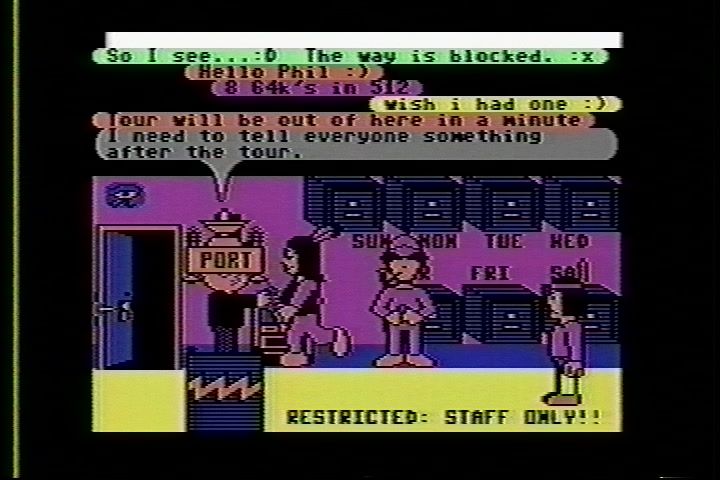
I would like to have a Caribe server running 24/7, but funds do not allow for this right now. However, anyone can launch their own Caribe server if you clone the GitHub repository containing the work done so far. You can find the Club Caribe restoration GitHub repository here:
https://github.com/StuBlad/clubcaribe
Feel free to join the RenoProject Discord to discuss things as well.
Club Caribe 1994 Documentary footage is here! - May 17, 2019
As mentioned in our previous posting, we have 5 tapes, equaling 10 hours of footage, straight from 1994 as recorded by Club Caribe member BLD Stlker during the final hours of Caribe’s existence.
All 5 tapes were graciously transferred for free by a friend of a friend with an amazing studio setup. He’s often transferring footage of bands playing shows from all over the world but he kindly offered to help us out. All we had to do was cover the cost of shipping (and if you’d like to help us recoup the cost of that, please consider donating to our Ko-fi page).

The footage is available on YouTube and the raw captures of the videos will be up on the Internet Archive as soon as possible. Each tape is around 40GB so it’ll take a while. The x264 encodes uploaded to YouTube are a pretty faithful rendition. Although thanks to compression, a bit of sharpness is lost.
So without further ado, here it is!
Part 1
Part 2
Part 3
Part 4
Part 5
New connection info for the Club Caribe restoration live server - May 11, 2019
The Club Caribe restoration live server is back up and running with a new port and IP: 206.189.191.225:1986
When you follow the guide we previously posted on the blog, please use this IP and port number in order to connect to the server.
Lost Club Caribe 1994 footage found! - April 27, 2019
One of the people who joined our Discord server recently was a long time member of Club Caribe from 1990 until the very end in 1994. They let us know that they had a whole bunch of VHS tapes with footage on a friend had recorded just before Caribe had closed. Thank you so much to Stalker for recording these all that time ago and putting it together.
Well today they managed to unearth 5 VHS tapes packed with footage! We are in the process of getting it digitized and ready to be shared, but for now please check out these pictures of the tapes!
This is insane and going to help immensely with us being able to proceed with the restoration of Club Caribe as it was shortly before it closed (The tapes are dated 02/21/1994, however we believe that Caribe closed that day at 6AM so the footage might be from the day previously. There is also some “Lost” footage on the last tape with various events on, some dating back to 1989 and 1990).
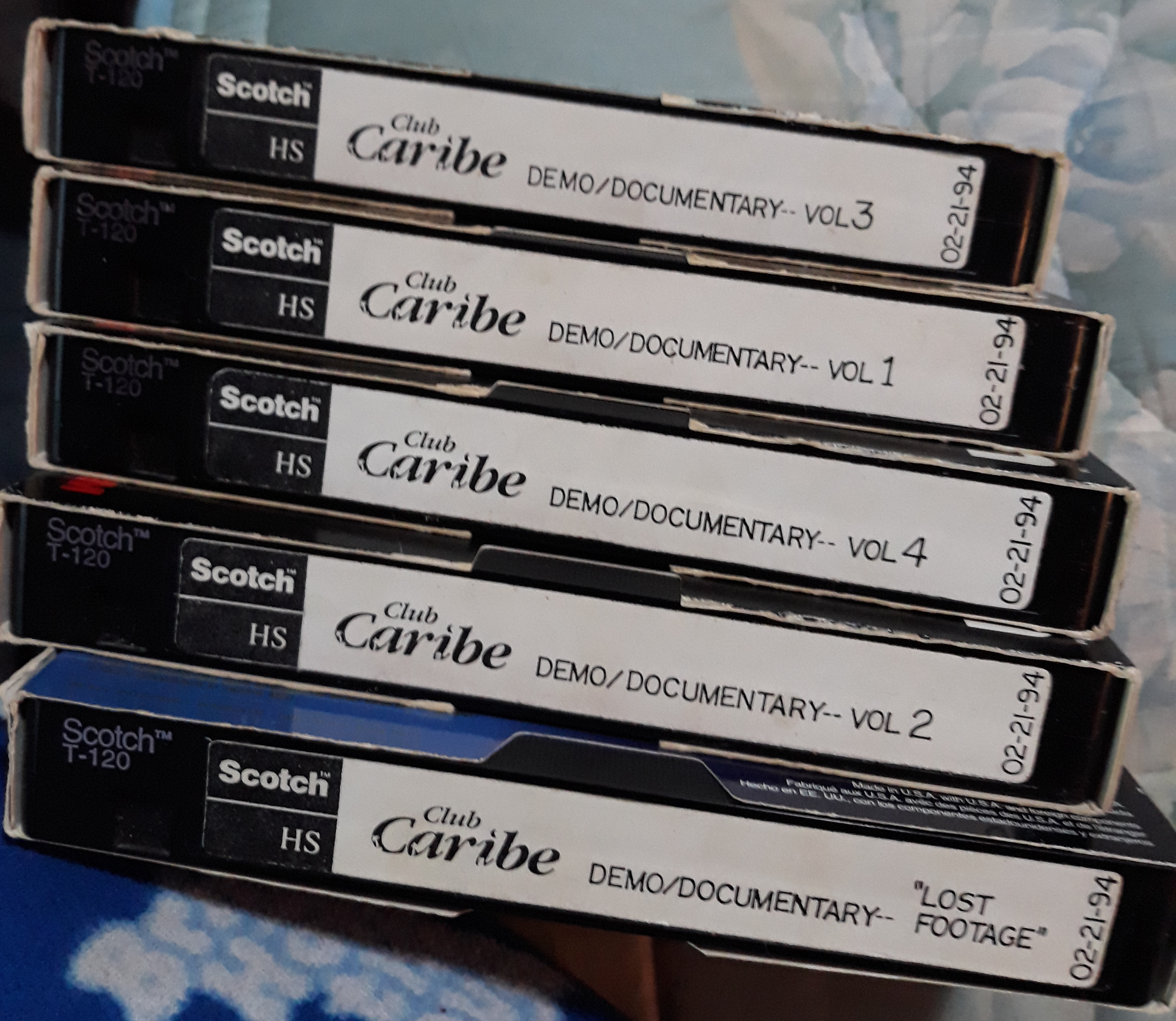

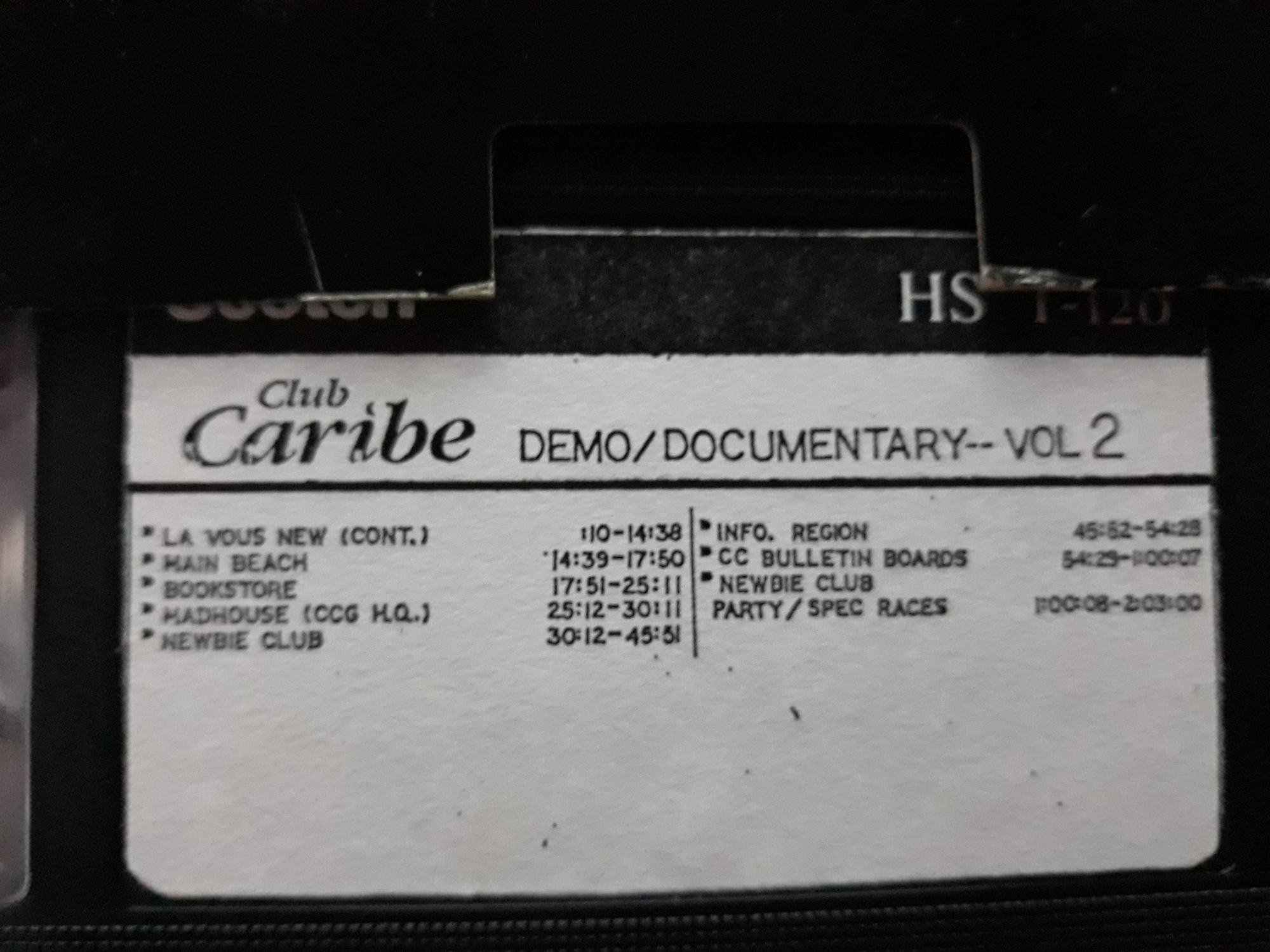
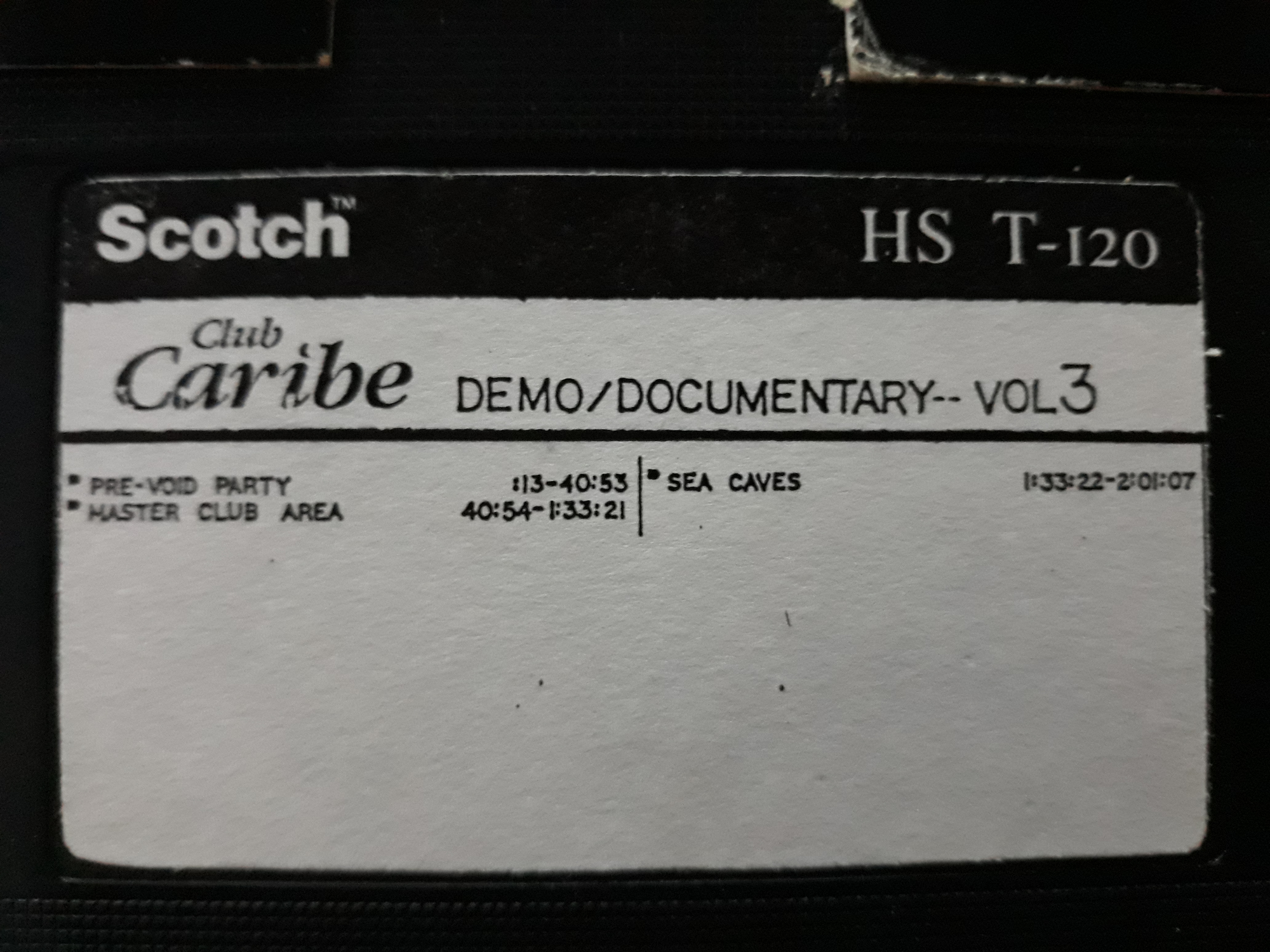
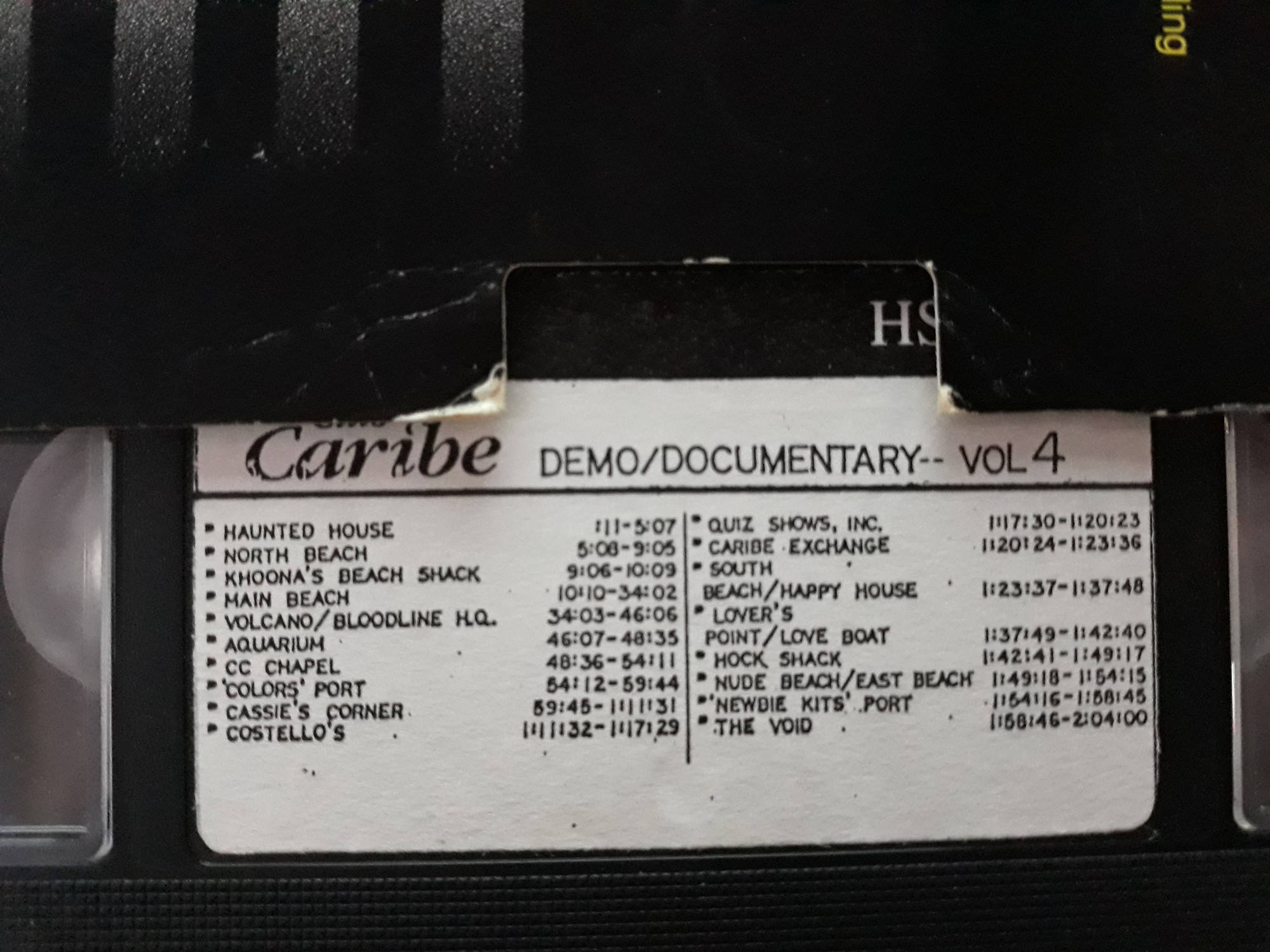
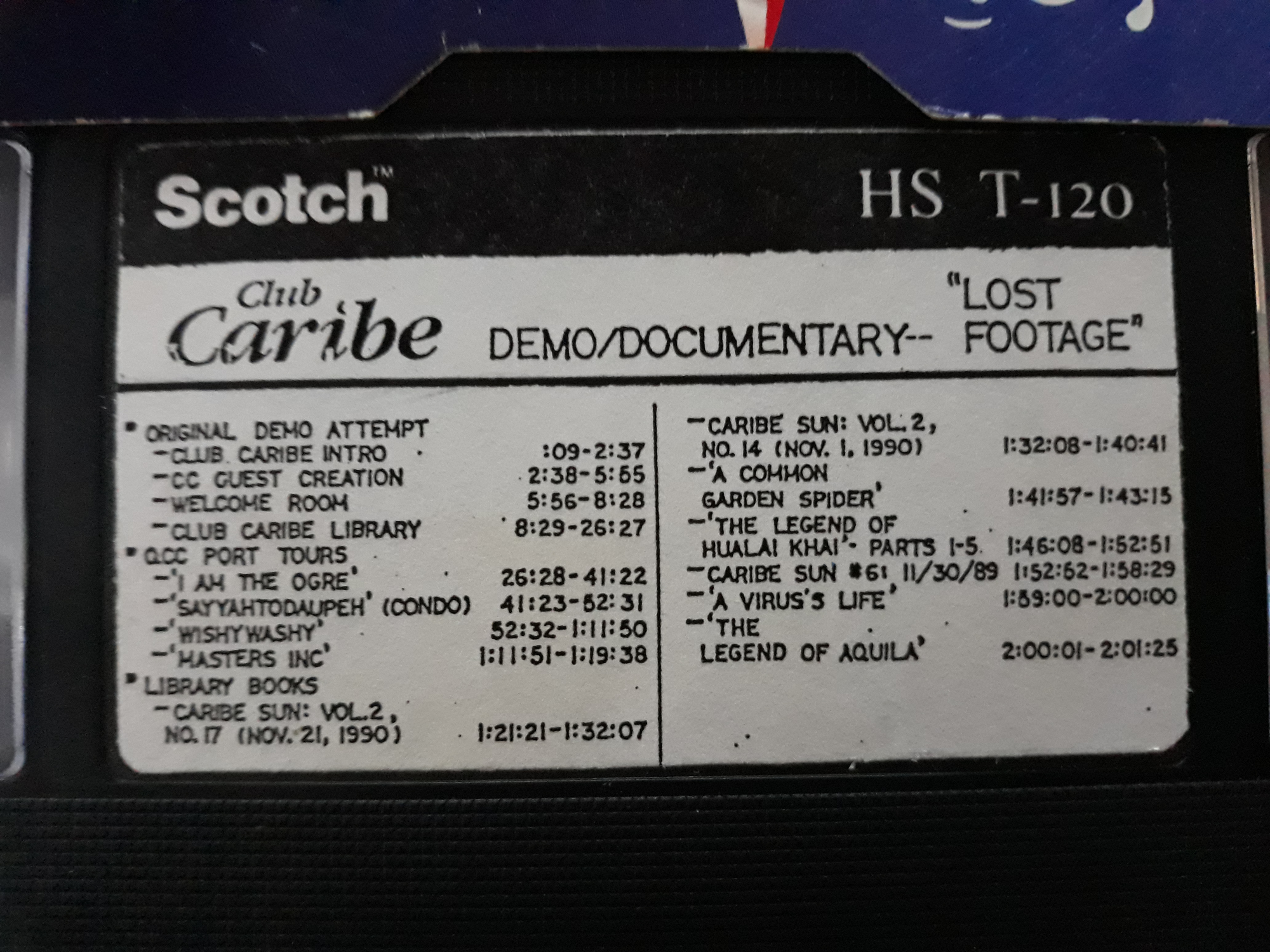
How to connect to the Club Caribe remake server - April 27, 2019
As you may have seen from my previous blog post, we have a publicly available Club Caribe server operational right now!

Everyone is welcome to come and join whether you were an original member of CC back in the day, or you’re just curious to see what it’s like. We have several oldbies trickling back in and I’m hoping we can start hanging out regularly in there.
Please remember though, the restoration is under active development so there may be server wipes. I’ll try to give notice of this but your avatar may be reset. If you would like to have your avatar saved so it’s unaffected by a wipe, get in touch with me (Stu on the Discord server) and I will export your avatar.
If you have trouble following this guide but you want to get inworld, you can E-mail me or join our Discord server and message me and I will walk you through every step.
Connecting to the Club Caribe server is easy and a lot of this guide is taken from the NeoHabitat setup guide (thanks guys!). The guide on this blog post is for Windows but the NeoHabitat page has instructions for the Mac client. Please head there if you wish to use that.
First off, you need to download the NeoHabitat package.
Unzip the file you’ve just downloaded onto your Desktop (or wherever you like if you feel confident with things.
First off, open the “Neohabitat” folder.
Then, double-click on the “Launch Habitat” icon.
The VICE C64 emulator should have now loaded. In here, click on Settings, then RS232 Settings and finally RS232 Settings…
In the RS232 settings box, next to where it says RS232 device 1, copy and paste this in:
134.209.120.197:1986 EDIT: The IP has changed since this guide was written. Please use copy and paste the following in:
206.189.191.225:1986
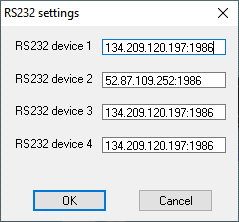
Click OK.
Back in VICE, Click on Settings again. Scroll down to the bottom and make sure “Save settings on exit” is ticked. If it isn’t, click on it to enable it. This will make it so we don’t have to repeat this step every time.
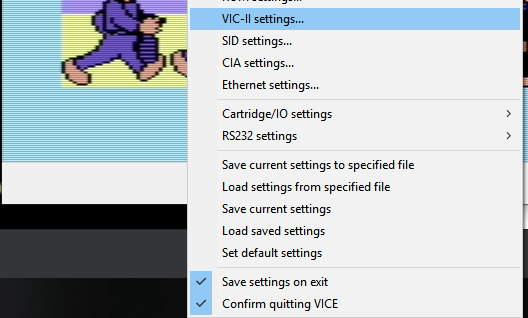
Click on File and select Autostart disk/tape image…
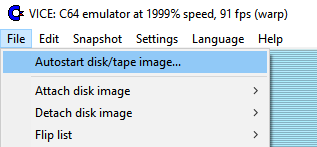
Navigate to your “Neohabitat” folder and double click on the file named Habitat-Boot.d64
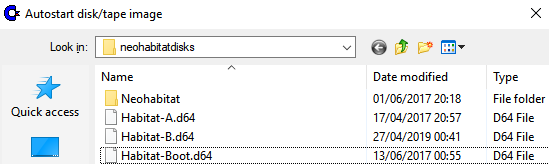
Once you see this next screen, hit Enter/Return

You’ll now be on the Launcher screen. Type your Avatar name in here and press Enter/Return.
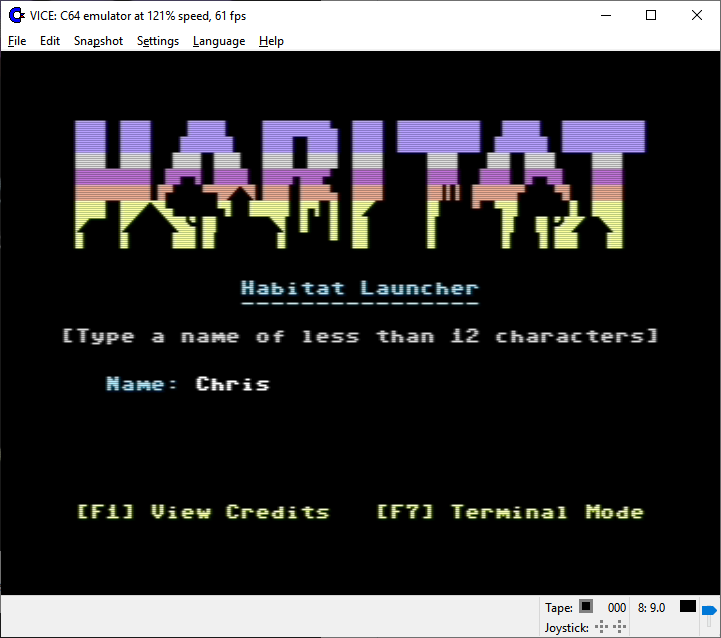
You’ll now be on the title screen. This is the point where we have to insert the B disk which contains all of the imagery/scenery that Club Caribe uses. It’ll tell you to press Alt-N here to switch to the B disk and then to press any key. If it works, it will say “Version 1.0”.
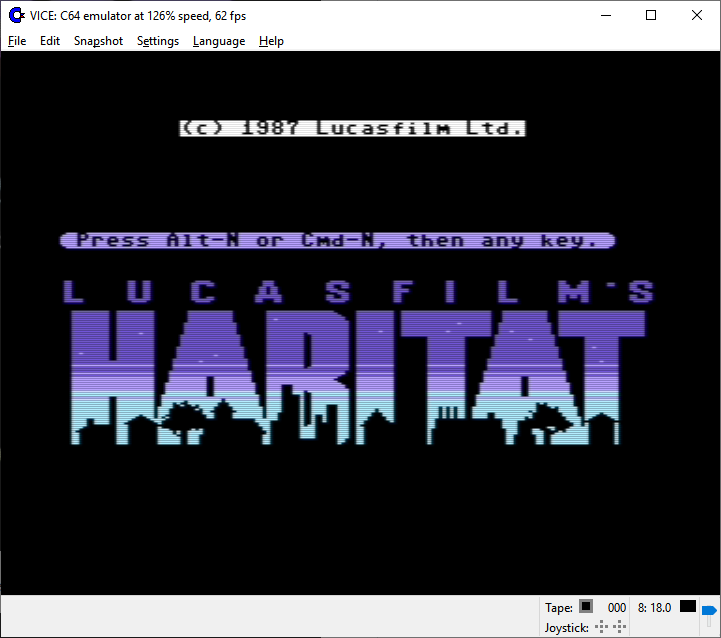
If it tells you to press Alt-N again, then click on File > Flip list > Load flip list file.
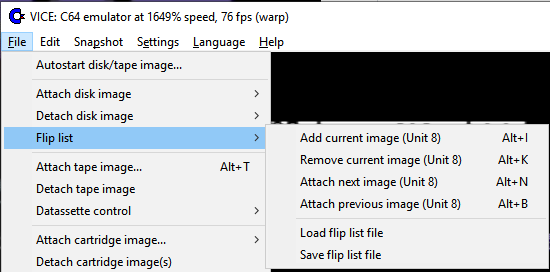
Navigate to your NeoHabitat folder and doubleclick on the file named fliplist-C64.vfl.
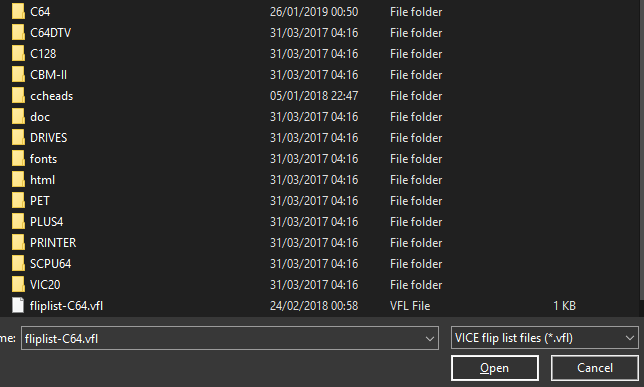
If you press Alt-N now and any key, you should get the “Version 1.0” message.
If it went successfully, after some time you should hear the region change music and be in Club Caribe shortly!
After this initial setup, to connect to the Club Caribe server from now on, all you have to do is open your NeoHabitat folder and click on Launch Habitat. Then type your name in, switch disks and you’re in! No configuring other stuff.
2019 Updates – We have a Server! - April 27, 2019
Sorry for the huge gap between updates but a lot has happened since the last blog post. Lets catch up!
I opened a Discord server up for the Reno Project site and it’s been steadily growing ever since. So many cool people have joined, notably Randy Farmer, one of the co-creators of the original Habitat world and technology and all of it’s successors and Celebrindl, original producer of Club Caribe for Q-Link.
If you’d like to join us there, you can click here and hang out with us. Discord runs in the browser, there’s a separate desktop app and there’s also a phone app (all free) so there’s plenty of ways to come interact.
The reason I mention the Discord server is that through that, I met an original Club Caribe member who helped open a whole can of worms. They inspired me to restart the restoration project back up and I’ve been recreating regions like nobodies business. In doing so, I’ve also opened up a publicly available Club Caribe server!
I’ll be posting instructions on how to connect to it in a separate blog post.
In the meantime, please enjoy some region recreation comparison screenshots.
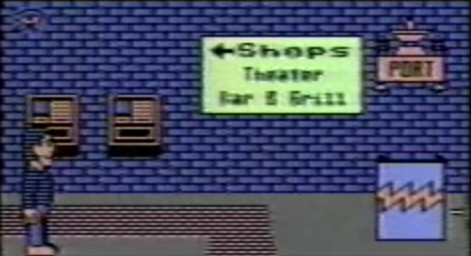

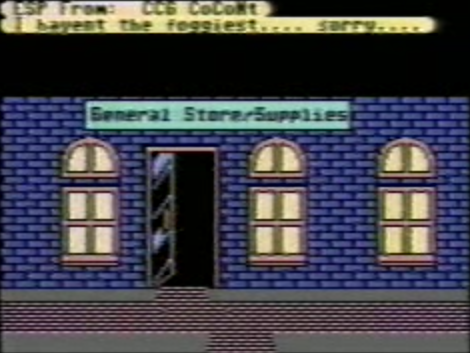
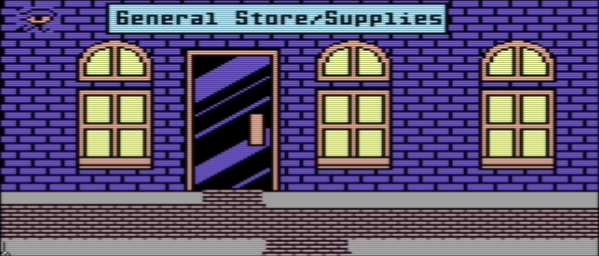


Want to help? - August 30, 2018
If you’d like to be involved with the restoration of Club Caribe based on video, photo and map based evidence we’d love to have you!
Join us on Slack where we have a dedicated #clubcaribe channel for live discussion/troubleshooting for this project.
If you check out our GitHub page, the readme document has links to the materials we are using for the restoration. There are also links to a tutorial on region creation/modification as well.
I’m working on a couple of videos to help promote the project as well as a region creation tutorial video. Look out for those sometime in the near future.
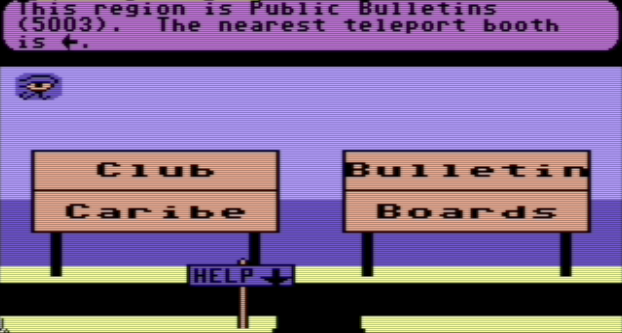
Introduction - March 26, 2018
Welcome to the Club Caribe restoration blog!
I’ve been posting all of my progress so far on our Slack but I realise that not everyone is a member there, or a part of our team channel. In order to get some more awareness going and hopefully bring more people on to help with the restoration, I’m going to be posting here from now on.
So far I’ve been able to restore a total of 8 regions from Club Caribe.
These were all done by hand using a combination of Keith Elkin’s Club Caribe footage from when it first opened and screenshots taken much later. Some of the regions are modified versions of Habitat originals so it was much easier to modify those. Some of them had to be created recreated from scratch.
It can take anywhere from 15 minutes to a few hours per region depending on the amount of restorative work needed. It is worth it though as there are no surviving backups of the Club Caribe object database out there that we know of. Although Habitat was the original world where new ground was broken, Caribe did develop a tight knit community and kept going for many years after. It’s an important part of the history of the virtual world as we know it.
Here are a few comparison gifs of original Club Caribe regions versus their restored counterparts. A couple of them received minor tweaks after these gifs were made but are otherwise identical.
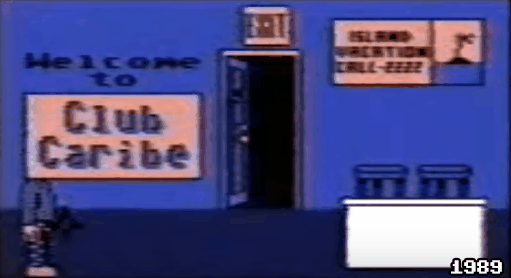
This is the Caribe welcome room where you landed after exiting the hatchery. After making the gif, we realised the sign text was incorrect and it now matches up perfectly.

This is the Caribe help desk where people used to congregate to help newbies or just chat in general. The desk you see here is actually red in the original world and has been fixed for the restoration.
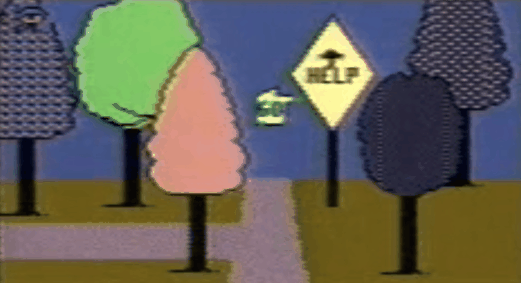
This region could be found just below the help desk region and led down to the south side of the beach.